Why Your Vehicle Might Not Be Accepting OTA Updates
Over-the-air (OTA) updates are a convenient way to keep your vehicle’s software up to date. An OTA update refers to the process of updating the software of an EV wirelessly, without requiring a physical connection or a fun trip to the service center. Safety recalls can even be addressed OTA for many circumstances. Similar to how smartphones and computers receive software updates, EVs can also receive updates to their operating systems, vehicle control systems, infotainment systems, fix bugs, add new features and improve performance.
Here are a few reasons why your vehicle might not be accepting OTA updates.:
- The update is not compatible with your vehicle. This can happen if the update is for a different model of vehicle or if the update is for a newer version of the MCU (Media Control Unit).
- The update is corrupt. This can happen if the update file is damaged or if there is a problem with the internet connection during the update process.
- The MCU is damaged. This can happen if the MCU is exposed to water or if the MCU is damaged in an accident.
- The MCU is not connected to the internet. The MCU needs to be connected to the internet to download updates.
If your vehicle is not accepting OTA updates, you can try the following 5 steps:
- Check the compatibility of the update with your MCU. You can find this information in your vehicle’s owner’s manual or on the manufacturer’s website.
- Verify that the update file is not corrupt. You can do this by downloading the update file again and checking the file size.
- Check the internet connection. Make sure that your vehicle is connected to a strong and stable internet connection.
- If the MCU is damaged, you’ll need to take it to a dealership/service center that’s qualified to repair/replace.
- If it’s still not working and won’t accept updates- definitely contact support.
Here are some tips for avoiding this situation in the future:
- Keep your hardware up to date so your vehicle can support new software updates.
- Be careful when using your vehicle in areas with poor signal. If your vehicle is not able to connect to the internet, it will not be able to receive OTA updates.
- Check for updates regularly. The manufacturer of your vehicle will typically release updates on a regular basis. You can check for updates by going to the manufacturer’s website or by using the vehicle’s infotainment system.
It’s important to keep your vehicle’s software up to date to help protect your vehicle from security vulnerabilities, bugs, and feature limitations. By following these tips, you can make sure your vehicle is always up to date with the latest software.
Go electric ✌️
You must be logged in to post a comment.
You May Also Like
allEVehicles.com®, thatEVgirl® is a trademark of allEVehicles.com, Inc.
Designated trademarks and brands are the property of their respective owners.
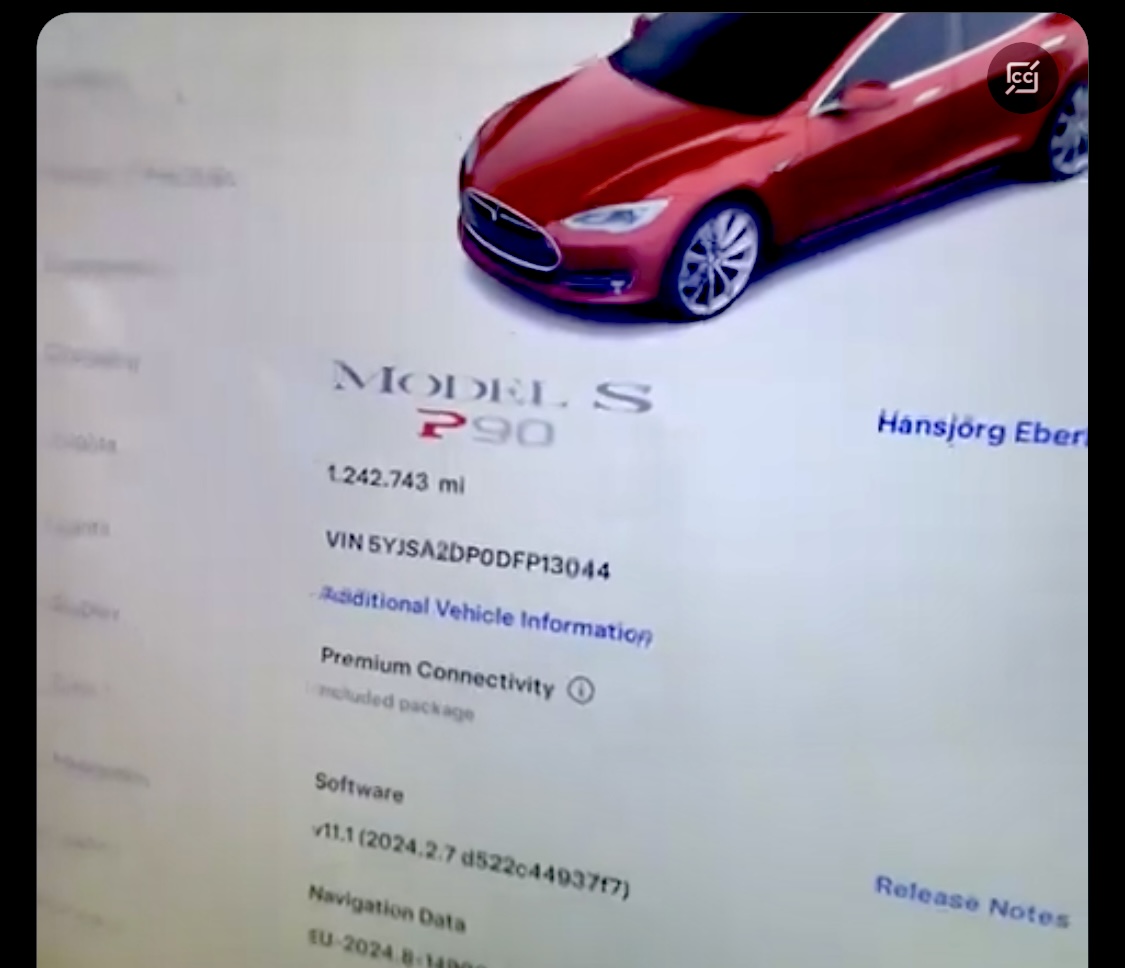


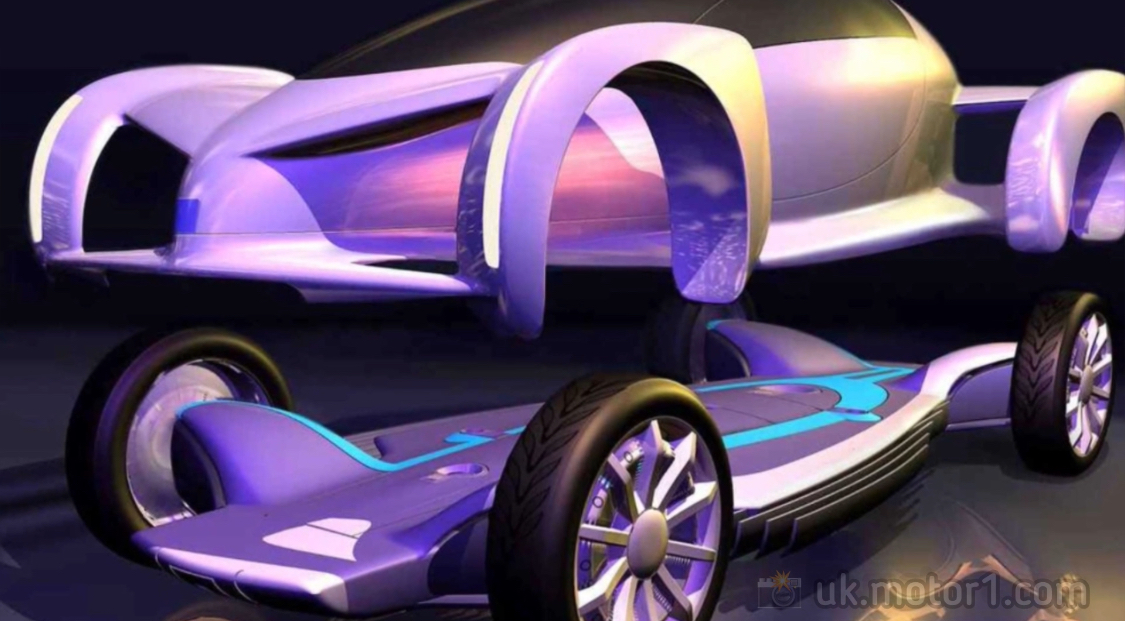

There are no comments or questions yet.